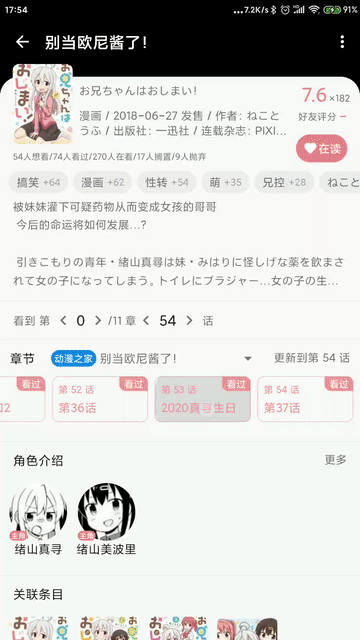最近在搞漫画阅读器,阅读器有横向翻页和纵向卷纸两种模式,然后要在横向翻页模式的时候,能够在最后一页左滑加载下一章,在卷纸模式的时候又能够到底时上拉加载下一章。
国际惯例先放效果:
一开始没搞横向翻页的时候用的是AnythingPullLayout ,效果还不错,那么轮子就以这个为基础造,沿用它的命名,上一章的叫刷新,下一章的叫加载。
首先约定子View只有一个,根据子View的方向判断是横向还是纵向:
1 2 3 val contentView by lazy { getChildAt(0 ) }val isHorizontal get () = ((contentView as RecyclerView).layoutManager as LinearLayoutManager).orientation == RecyclerView.HORIZONTAL
然后需要一个参数保存拉动的距离,一个参数保存是否加载的状态,约定不能同时既刷新又加载,统一用一组参数来:
1 2 3 4 5 6 7 8 var offset = 0 var loading = false
只做AnytingPullLayout的普通模式,留一个距离显示加载状态的View,再定一个距离作为触发距离:
1 2 3 4 val anchorDistance = ResourceUtil.dip2px(context, 36f )val triggerDistance = 2 * anchorDistance
继承ViewGroup要实现onLayout方法,根据方向和状态给子View加偏移:
1 2 3 4 5 6 override fun onLayout (changed: Boolean , l: Int , t: Int , r: Int , b: Int ) val isHorizontal = isHorizontal val offsetX = l + if (isHorizontal) offset else 0 val offsetY = t + if (isHorizontal) 0 else offset contentView.layout(l + offsetX, t + offsetY, r + offsetX, b + offsetY) }
onMeasure虽然没有抽象,但是不重写显示不了View:
1 2 3 4 override fun onMeasure (widthMeasureSpec: Int , heightMeasureSpec: Int ) measureChildren(widthMeasureSpec, heightMeasureSpec) super .onMeasure(widthMeasureSpec, heightMeasureSpec) }
然后重写dispatchTouchEvent监听触摸消息:
1 2 3 4 5 6 7 8 9 10 11 12 13 14 15 16 17 18 19 20 21 22 23 24 25 26 27 28 29 30 31 32 33 34 35 36 37 38 39 40 41 42 43 44 45 46 47 48 49 50 51 val touchSlop = ResourceUtil.dip2px(context, 1f )var hasCancel = false var lastTouchPos = 0 override fun dispatchTouchEvent (ev: MotionEvent ) Boolean { val curTouchPos = if (isHorizontal) ev.x.toInt() else ev.y.toInt() when (ev.action) { MotionEvent.ACTION_DOWN -> { lastTouchPos = curTouchPos hasCancel = false super .dispatchTouchEvent(ev) return true } MotionEvent.ACTION_MOVE -> { val delta = curTouchPos - lastTouchPos lastTouchPos = curTouchPos if (Math.abs(delta) > touchSlop && !loading) { val lastOffset = offset offset += (delta * when { offset * delta < 0 -> 1f !canChildScroll(-delta) -> 0.6f else -> 0f }).toInt() if (lastOffset * offset < 0 ) offset = 0 if (lastOffset != offset) { if (!hasCancel) { super .dispatchTouchEvent( MotionEvent.obtain( ev.downTime, ev.eventTime + ViewConfiguration.getLongPressTimeout(), MotionEvent.ACTION_CANCEL, ev.x, ev.y, ev.metaState ) ) hasCancel = true } updateProgress() requestLayout() return true } } } MotionEvent.ACTION_UP, MotionEvent.ACTION_CANCEL -> { if (!loading && Math.abs(offset) > triggerDistance) { loading = true startAnimate() updateProgress() if (offset > 0 ) listener?.onRefresh() else listener?.onLoad() } else startAnimate() } } return super .dispatchTouchEvent(ev) }
ACTION_MOVE首先判断是否不在loading状态而且移动超过touchSlop的距离,是的话通过当前和上一步的触摸位置计算滑动增量,有三种情况:
与offset方向相反,无阻力,倍率取1
与offset方向相同,且子View不能滚动,有阻力,倍率取0.6
否则子View能滚动,那就不管,倍率取0
刷新不能划成加载,offset加上增量之后如果和原来方向相反,则置0。
如果offset改变,则说明容器消费了事件,给子View分发ACTION_CANCEL防止触发长按事件,并调用requestLayout刷新位移,updateProgress是用来更新提示的,这个后面再说。
接下来是ACTION_UP/ACTION_CANCEL,滑动结束时判断offset是否超过触发距离,修改loading状态,触发listener,并滑到对应的位置。
动画抄的轮子,动画更新时,更新offset,同时调用子View的scrollBy,这样能把上下章的内容显示一点出来:
1 2 3 4 5 6 7 8 9 10 11 12 13 14 15 16 17 18 var animator: ValueAnimator? = null private fun startAnimate () animator?.cancel() val from = offset val to = if (loading) anchorDistance * sign(offset.toFloat()).toInt() else 0 if (from == to) return animator = ValueAnimator.ofInt(from, to) animator?.duration = 300 animator?.interpolator = AccelerateDecelerateInterpolator() animator?.addUpdateListener { val lastOffset = offset offset = it.animatedValue as Int val delta = offset - lastOffset contentView.scrollBy(if (isHorizontal) delta else 0 , if (isHorizontal) 0 else delta) requestLayout() } animator?.start() }
然后是listener,跟轮子一样搞两个回调函数
1 2 3 4 5 6 interface PullLoadListener fun onLoad () fun onRefresh () } var listener: PullLoadListener? = null
同样写一个response函数,用于加载结束的回调
1 2 3 4 5 6 7 8 fun response (finish: Boolean ) if (!loading) return updateProgress(if (finish) "加载成功" else "加载失败" ) postDelayed({ loading = false startAnimate() }, 750 ) }
updateProgress函数用于更新加载View的状态,学SwipeRefreshLayout用了个CircularProgressDrawable
1 2 3 4 5 6 7 8 9 10 11 12 13 14 15 16 17 18 19 20 21 22 23 24 25 26 27 28 29 30 31 32 val loadView by lazy { val view = LayoutInflater.from(context).inflate(R.layout.item_pull_load, this , false ) view.item_progress.setImageDrawable(progressDrawable) addView(view) view } private val progressDrawable by lazy { val dp = ResourceUtil.dip2px(context, 100f ) / 100f val drawable = CircularProgressDrawable(context) drawable.setArrowDimensions(5 * dp, 5 * dp) drawable.setColorSchemeColors(ResourceUtil.resolveColorAttr(context, R.attr.colorAccent)) drawable.strokeWidth = 2 * dp drawable.centerRadius = 5 * dp drawable } private fun updateProgress (hint: String ? = null ) loadView.item_hint.text = hint ?: when { loading -> "加载中..." Math.abs(offset) > triggerDistance -> "释放加载" offset > 0 -> "加载上一章" else -> "加载下一章" } progressDrawable.arrowEnabled = !loading if (progressDrawable.arrowEnabled) { progressDrawable.alpha = Math.min(255 , (Math.abs(offset) * 255 / (1f + anchorDistance * 2f )).toInt()) progressDrawable.setStartEndTrim(0f , Math.min(0.75f , Math.abs(offset) / (1f + anchorDistance * 3f ))) progressDrawable.progressRotation = offset * 0.01f } else { progressDrawable.alpha = 255 } }
这里用一个View来显示上下左右的提示,所以要在onLayout里更新提示view的位置:
1 2 3 4 5 6 7 8 9 10 11 12 13 14 15 16 17 18 19 20 override fun onLayout (changed: Boolean , l: Int , t: Int , r: Int , b: Int ) val isHorizontal = isHorizontal val offsetX = l + if (isHorizontal) offset else 0 val offsetY = t + if (isHorizontal) 0 else offset contentView.layout(l + offsetX, t + offsetY, r + offsetX, b + offsetY) loadView.visibility = if (offset == 0 ) View.INVISIBLE else View.VISIBLE if (offset == 0 ) return loadView.rotation = if (isHorizontal) -90f else 0f val offsetHeight = if (offset < 0 ) -loadView.measuredHeight else loadView.measuredHeight val translateX = if (isHorizontal) (offset + width) % width - (offsetHeight + loadView.measuredWidth) / 2 else (width - loadView.measuredWidth) / 2 val translateY = if (isHorizontal) height / 2 else (offset + height) % height - (loadView.measuredHeight + offsetHeight) / 2 loadView.layout( translateX, translateY, loadView.measuredWidth + translateX, loadView.measuredHeight + translateY ) }
完整代码传送门