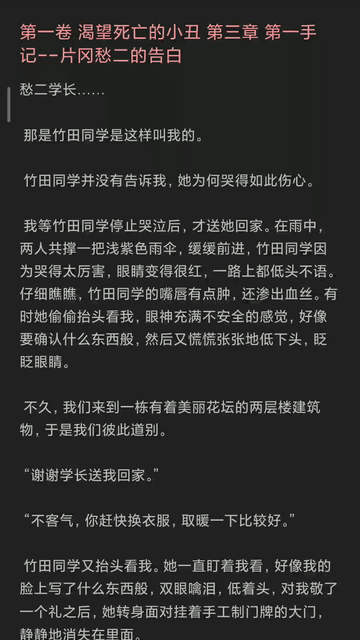做个小说阅读器,为了和漫画兼容,放在同一个RecyclerView上,支持滚动和翻页两种布局,直接给TextView设置选择会阻碍到RecyclerView的滚动,并且为了保持渲染的效率,不能把上万字的文本全放一个TextView上,那么跨页的选择就成了个问题。
还是先放效果
文本分页 拆分文本放在了adatper里,添加数据和修改布局的时候触发,计算时用一个参照的ViewHolder里的TextView进行布局:
1 2 3 4 5 6 7 8 9 10 11 12 13 14 15 16 17 18 19 20 21 22 23 24 25 26 27 28 29 30 31 32 33 34 35 36 37 38 39 40 41 42 43 44 45 46 47 48 49 50 51 52 53 private fun wrapData (data : List <BookProvider .PageInfo >) val ret = ArrayList<BookProvider.PageInfo>() data .forEach { page -> if (page.content.isNullOrEmpty()) ret += page else { val pageWidth = recyclerView.width - referHolder.itemView.content_container.let { it.paddingLeft + it.paddingRight } val layout = referHolder.itemView.item_content.let { StaticLayout.Builder.obtain(page.content, 0 , page.content.length, it.paint, pageWidth) .setAlignment(Layout.Alignment.ALIGN_NORMAL) .setLineSpacing(it.lineSpacingExtra, it.lineSpacingMultiplier) .setIncludePad(it.includeFontPadding) .setUseLineSpacingFromFallbacks(it.isFallbackLineSpacing) .setBreakStrategy(it.breakStrategy) .setHyphenationFrequency(it.hyphenationFrequency) .setJustificationMode(it.justificationMode) .build() } val pageHeight = recyclerView.height - referHolder.itemView.content_container.let { it.paddingTop + it.paddingBottom } var lastTextIndex = 0 var lastLineBottom = 0 for (i in 1 until layout.lineCount) { val curLineBottom = layout.getLineBottom(i) if (curLineBottom - lastLineBottom < pageHeight) continue val prevLineEndIndex = layout.getLineVisibleEnd(i - 1 ) ret += BookProvider.PageInfo( content = page.content.substring(lastTextIndex, prevLineEndIndex), ep = page.ep, rawInfo = page, rawRange = Pair(lastTextIndex, prevLineEndIndex) ) lastTextIndex = layout.getLineStart(i) lastLineBottom = layout.getLineTop(i) } ret += BookProvider.PageInfo( content = page.content.substring(lastTextIndex), ep = page.ep, rawInfo = page, rawRange = Pair(lastTextIndex, page.content.length) ) } } var lastEp: BookProvider.BookEpisode? = null var lastIndex = 0 ret.forEachIndexed { index, page -> if (lastEp != page.ep) lastIndex = 0 lastEp = page.ep lastIndex += 1 page.index = lastIndex } return ret }
文本选择 为了便于拦截触摸事件,重写RecyclerView,添加一个选择中的状态,为真就拦截触摸事件进行选择,这里抄了一个DragSelectTouchListener的轮子:
1 2 3 4 5 6 7 8 9 10 11 12 13 14 15 16 17 18 19 @SuppressLint("ClickableViewAccessibility" ) override fun onTouchEvent (e: MotionEvent ) Boolean { if (!isActive) return super .onTouchEvent(e) when (e.actionMasked) { MotionEvent.ACTION_MOVE -> { if ((layoutManager as ? BookLayoutManager)?.orientation != LinearLayoutManager.VERTICAL || (!inTopSpot && !inBottomSpot)) updateSelectedRange(e.x, e.y) processAutoScroll(e) } MotionEvent.ACTION_CANCEL, MotionEvent.ACTION_UP, MotionEvent.ACTION_POINTER_UP -> { reset() } } return true }
选区的更新在updateSelectedRange里面实现,通过长按手势触发startSelect开始选择:
1 2 3 4 5 6 7 8 9 10 11 12 13 14 15 16 17 18 19 fun startSelect (x: Float , y: Float ) clearSelect() handleOffset = 0 updateSelectedRange(x, y, true ) } private fun updateSelectedRange (x: Float , y: Float , isStart: Boolean = false ) val child = findChildViewUnder(x, y - handleOffset)?: return val position = getChildAdapterPosition(child) if (position == NO_POSITION) return selectEnd = bookAdapter.data .getOrNull(position)?.let { SelectItem(it, textSelectionAdapter.getPosFromPosition(child, x, y - handleOffset)) }?.also { if (!isStart) return @also selectStart = it isActive = true } postInvalidate() }
搞个接口,把选择事件交给adapter去处理:
1 2 3 4 5 6 7 8 9 10 11 interface TextSelectionAdapter fun drawSelection (c: Canvas , view: View , start: Int ?, end: Int ?, paint: Paint ) fun getPosFromPosition (view: View , x: Float , y: Float ) Int fun getHandlePosition (view: View , offset: Int ) fun getTextHeight () Int fun getSelectionText (startIndex: Int , endIndex: Int , startPos: Int , endPos: Int ) }
为了保持start在end前面,写个wrapper:
1 2 3 4 5 6 7 8 9 10 11 fun getSelectRange () Int , SelectItem>, Pair<Int , SelectItem>>? { var selectStart = selectStart?: return null var selectEnd = selectEnd?: return null var startIndex = bookAdapter.data .indexOf(selectStart.item) var endIndex = bookAdapter.data .indexOf(selectEnd.item) if (startIndex > endIndex || (startIndex == endIndex && selectStart.pos > selectEnd.pos)) { startIndex = endIndex.also { endIndex = startIndex } selectStart = selectEnd.also { selectEnd = selectStart } } return (startIndex to selectStart) to (endIndex to selectEnd) }
首先是getPosFromPosition,用来从触摸位置获取到对应item内容的相对位置:
1 2 3 4 5 override fun getPosFromPosition (view: View , x: Float , y: Float ) Int { if (view.content_container.visibility != View.VISIBLE) return -1 view.item_content.getLocationInWindow(posContent) return view.item_content.getOffsetForPosition(x - posContent[0 ] + recyclerView.x, y - posContent[1 ] + recyclerView.y) }
选区的绘制放在ItemDecoration.onDrawOver里:
1 2 3 4 5 6 7 8 9 10 11 12 13 override fun onDrawOver (c: Canvas , parent: RecyclerView , state: State ) super .onDrawOver(c, parent, state) val (startPair, endPair) = getSelectRange()?: return val (startIndex, selectStart) = startPair val (endIndex, selectEnd) = endPair val firstVisibleSelectPos = Math.max(startIndex, bookLayoutManager.findFirstVisibleItemPosition()) val lastVisibleSelectPos = Math.min(endIndex, bookLayoutManager.findLastVisibleItemPosition()) for (pos in firstVisibleSelectPos..lastVisibleSelectPos) { textSelectionAdapter.drawSelection(c, bookLayoutManager.findViewByPosition(pos)?:continue , if (pos == startIndex) selectStart.pos else null , if (pos == endIndex) selectEnd.pos else null , paint) } }
绘制也转发给adapter去处理,要注意的是如果跨越了两个Item,光用Layout.getSelectionPath最后一行并不会画满一整行,需要补全空余位置:
1 2 3 4 5 6 7 8 9 10 11 12 13 14 15 16 17 18 19 20 21 22 23 24 25 26 27 28 29 val path = Path()private val posContent = IntArray(2 )override fun drawSelection (c: Canvas , view: View , start: Int ?, end: Int ?, paint: Paint ) if (view.content_container.visibility != View.VISIBLE) return view.item_content.getLocationInWindow(posContent) c.save() c.translate(posContent[0 ] - recyclerView.x, posContent[1 ] - recyclerView.y) drawSelectionImpl(c, view, start, end, paint) c.restore() } private fun drawSelectionImpl (c: Canvas , view: View , start: Int ?, end: Int ?, paint: Paint ) if (start == null && end == null ){ c.drawRect(Rect(0 , 0 , view.item_content.width, view.item_content.height), paint) return } val layout = view.item_content.layout?: return layout.getSelectionPath(start?:0 , end?:view.item_content.text.length, path) if (end == null ){ val startLine = layout.getLineForOffset(start?: 0 ) val endLine = layout.getLineForOffset(end?: view.item_content.text.length) path.addRect(if (startLine == endLine) layout.getPrimaryHorizontal(start?: 0 ) else layout.getLineLeft(endLine), layout.getLineTop(endLine).toFloat(), layout.getLineLeft(endLine) + layout.width, view.item_content.height.toFloat(), Path.Direction.CW) } c.drawPath(path, paint) }
接下来绘制左右两边的拖动按钮,在onDrawOver下面加上,小米的两个Drawable并不是正方形,不知道其他的系统是不是一样的:
1 2 3 4 5 6 7 8 9 10 11 12 13 14 15 16 17 18 19 20 21 22 23 val selectionHandleLeft = ResourceUtil.resolveDrawableAttr(context, android.R.attr.textSelectHandleLeft)?.also { val delta = (it.intrinsicWidth - it.intrinsicHeight) / 2 it.setBounds(-it.intrinsicWidth + delta, 0 , delta, it.intrinsicHeight) } val selectionHandleRight = ResourceUtil.resolveDrawableAttr(context, android.R.attr.textSelectHandleRight)?.also { val delta = (it.intrinsicWidth - it.intrinsicHeight) / 2 it.setBounds(- delta, 0 , it.intrinsicWidth - delta, it.intrinsicHeight) } bookLayoutManager.findViewByPosition(startIndex)?.let { val pos = textSelectionAdapter.getHandlePosition(it, selectStart.pos) c.save() c.translate(pos.x.toFloat(), pos.y.toFloat()) selectionHandleLeft?.draw(c) c.restore() } bookLayoutManager.findViewByPosition(endIndex)?.let { val pos = textSelectionAdapter.getHandlePosition(it, selectEnd.pos) c.save() c.translate(pos.x.toFloat(), pos.y.toFloat()) selectionHandleRight?.draw(c) c.restore() }
getHandlePosition返回对应文字位置的坐标:
1 2 3 4 5 6 7 8 9 val point = Point()override fun getHandlePosition (view: View , offset: Int ) if (view.content_container.visibility != View.VISIBLE) return point.also { it.set (-1000 , -1000 ) } val layout = view.item_content.layout?: return point.also { it.set (-1000 , -1000 ) } view.item_content.getLocationInWindow(posContent) return point.also { it.set ( (layout.getPrimaryHorizontal(offset) + posContent[0 ] - recyclerView.x).toInt(), (layout.getLineBottom(layout.getLineForOffset(offset)) - view.item_content.lineSpacingExtra + posContent[1 ] - recyclerView.y).toInt()) } }
两个按钮要能点击,在onTouchEvent中补上,如果按下的位置在按钮范围内,就把状态设为真,并且把按下的位置设为end,另一个是start,做为锚点:
1 2 3 4 5 6 7 8 9 10 11 12 13 14 15 16 17 18 19 20 21 22 23 24 25 26 27 28 29 30 31 32 33 34 35 36 37 38 39 40 41 42 43 44 var handleOffset = 0 private fun checkTouchHandle (e: MotionEvent ) Boolean { val (startPair, endPair) = getSelectRange()?: return false val (startIndex, selectStart) = startPair val (endIndex, selectEnd) = endPair val textHeight = textSelectionAdapter.getTextHeight() bookLayoutManager.findViewByPosition(startIndex)?.let { val bounds = selectionHandleLeft?.bounds?: return false val pos = textSelectionAdapter.getHandlePosition(it, selectStart.pos) if (Rect(pos.x + bounds.left, pos.y + bounds.top - textHeight, pos.x + bounds.right, pos.y + bounds.bottom + bounds.height() / 2 ).contains(e.x.toInt(), e.y.toInt())) { this .selectStart = selectEnd this .selectEnd = selectStart handleOffset = (e.y - pos.y).roundToInt() + textHeight / 2 return true } } bookLayoutManager.findViewByPosition(endIndex)?.let { val bounds = selectionHandleRight?.bounds?: return false val pos = textSelectionAdapter.getHandlePosition(it, selectEnd.pos) if (Rect(pos.x + bounds.left, pos.y + bounds.top - textHeight, pos.x + bounds.right, pos.y + bounds.bottom + bounds.height() / 2 ).contains(e.x.toInt(), e.y.toInt())) { this .selectStart = selectStart this .selectEnd = selectEnd handleOffset = (e.y - pos.y).roundToInt() + textHeight / 2 return true } } return false } override fun onTouchEvent (e: MotionEvent ) Boolean { if (!isActive && e.actionMasked == MotionEvent.ACTION_DOWN) { isActive = checkTouchHandle(e) hideActionMode() } (...) }
交互菜单 先做个复制和分享的,这样显示出来并不是小米而是原生的样式:
1 2 3 4 5 6 7 8 9 10 11 12 13 14 15 16 17 18 19 20 21 22 23 24 25 26 27 28 29 30 31 32 33 34 35 36 @RequiresApi(Build.VERSION_CODES.M) abstract class SelectableActionMode : ActionMode.Callback2 override fun onCreateActionMode (mode: ActionMode , menu: Menu ) Boolean { mode.title = null mode.subtitle = null mode.titleOptionalHint = true populateMenuWithItems(menu) return true } private fun populateMenuWithItems (menu: Menu ) menu.add( Menu.NONE, ID_COPY, MENU_ITEM_ORDER_COPY, "复制" ).setAlphabeticShortcut('c' ).setShowAsAction(MenuItem.SHOW_AS_ACTION_ALWAYS) menu.add( Menu.NONE, ID_SHARE, MENU_ITEM_ORDER_SHARE, "分享" ).setShowAsAction(MenuItem.SHOW_AS_ACTION_IF_ROOM) } override fun onPrepareActionMode (mode: ActionMode ?, menu: Menu ?) Boolean { return true } override fun onDestroyActionMode (mode: ActionMode ?) } companion object { const val ID_COPY = android.R.id.copy const val ID_SHARE = android.R.id.shareText private const val MENU_ITEM_ORDER_COPY = 5 private const val MENU_ITEM_ORDER_SHARE = 7 } }
在RecyclerView里实例化
1 2 3 4 5 6 7 8 9 10 11 12 13 14 15 16 17 18 19 20 21 22 23 24 25 26 27 28 29 30 31 32 33 34 35 36 37 38 39 40 41 42 43 44 45 46 47 48 49 50 51 52 53 54 private val actionModeCallback = object : SelectableActionMode() { val clipboardManager by lazy { context.getSystemService(Context.CLIPBOARD_SERVICE) as ClipboardManager } override fun onActionItemClicked (mode: ActionMode , item: MenuItem ) Boolean { val (startPair, endPair) = getSelectRange()?: return false val (startIndex, selectStart) = startPair val (endIndex, selectEnd) = endPair val str = (adapter as ? TextSelectionAdapter)?.getSelectionText(startIndex, endIndex, selectStart.pos, selectEnd.pos)?: "" when (item.itemId) { ID_COPY -> { clipboardManager.setPrimaryClip(ClipData.newPlainText("novel_content" , str)) Toast.makeText(App.app.host, "已复制到剪贴板" , Toast.LENGTH_LONG).show() } ID_SHARE -> AppUtil.shareString(context, str) } hideActionMode() return true } override fun onGetContentRect (mode: ActionMode ?, view: View ?, outRect: Rect ) super .onGetContentRect(mode, view, outRect) val (startPair, endPair) = getSelectRange()?: return val (startIndex, selectStart) = startPair val (endIndex, selectEnd) = endPair val firstVisibleSelectPos = Math.max(startIndex, bookLayoutManager.findFirstVisibleItemPosition()) val lastVisibleSelectPos = Math.min(endIndex, bookLayoutManager.findLastVisibleItemPosition()) var left = -1 var right = -1 val textHeight = textSelectionAdapter.getTextHeight() val top = when { startIndex < firstVisibleSelectPos -> 0 startIndex > lastVisibleSelectPos -> this @SelectableRecyclerView .height else -> bookLayoutManager.findViewByPosition(startIndex)?.let { val p = textSelectionAdapter.getHandlePosition(it, selectStart.pos) left = p.x p.y - textHeight }?: 0 } val bottom = when { endIndex < firstVisibleSelectPos -> 0 endIndex > lastVisibleSelectPos -> this @SelectableRecyclerView .height else -> bookLayoutManager.findViewByPosition(endIndex)?.let { val p = textSelectionAdapter.getHandlePosition(it, selectEnd.pos) right = if (p.x < 0 ) this @SelectableRecyclerView .width else p.x bookLayoutManager.getDecoratedTop(it).coerceAtLeast(p.y) }?: 0 } if (left > 0 && right > 0 && top + textHeight == bottom) { outRect.set (left, top, right, bottom) } else { outRect.set (0 , top, this @SelectableRecyclerView .width, bottom) } } }
getSelectionText返回选择的文本:
1 2 3 4 5 6 7 8 9 10 11 12 13 14 15 16 17 override fun getSelectionText (startIndex: Int , endIndex: Int , startPos: Int , endPos: Int ) val str = StringBuilder() var lastRaw: BookProvider.PageInfo? = null var lastStart = 0 var lastEnd = 0 for (i in startIndex..endIndex) { val item = data .getOrNull(i)?: break if (lastRaw != item.rawInfo) { if (lastRaw != null ) str.append(lastRaw.content?.substring(lastStart, lastEnd) + '\n' ) lastRaw = item.rawInfo lastStart = (item.rawRange?.first?:0 ) + (if (i == startIndex) startPos else 0 ) } lastEnd = (item.rawRange?.first?:0 ) + (if (i == endIndex) endPos else 0 ) } str.append(lastRaw?.content?.substring(lastStart, lastEnd)) return str.toString() }
最后是在onTouchEvent中触发显示和隐藏,滚动时也隐藏:
1 2 3 4 5 6 7 8 9 10 11 12 13 14 15 16 17 18 19 20 21 22 23 24 25 26 27 28 29 30 31 32 33 34 35 36 37 38 39 fun showActionMode () actionMode = startActionMode(actionModeCallback, ActionMode.TYPE_FLOATING) } fun hideActionMode () actionMode?.finish() actionMode = null } override fun onTouchEvent (e: MotionEvent ) Boolean { if (!isActive && e.actionMasked == MotionEvent.ACTION_DOWN) { isActive = checkTouchHandle(e) hideActionMode() } if (!isActive) return super .onTouchEvent(e) when (e.actionMasked) { (...) MotionEvent.ACTION_CANCEL, MotionEvent.ACTION_UP, MotionEvent.ACTION_POINTER_UP -> { reset() showActionMode() } } return true } init { addOnScrollListener(object : RecyclerView.OnScrollListener() { override fun onScrollStateChanged (recyclerView: RecyclerView , newState: Int ) if (newState == SCROLL_STATE_IDLE && selectStart != null ) { showActionMode() } else { hideActionMode() } return super .onScrollStateChanged(recyclerView, newState) } }) }
完整代码传送门